How to set UTF 8 encoding format
Posted on 2025-04-09 Updated on 2025-04-091- Open System Properties:
Press Windows + R, type sysdm.cpl, and press Enter.
Or: Right-click on This PC → Click Properties → Click Advanced system settings on the left.
2- Go to Environment Variables:
In the System Properties window, click the Advanced tab.
Click the Environment Variables button at the bottom.
3- Add the Environment Variable:
Under System variables (or User variables, if you want it set only for your user):
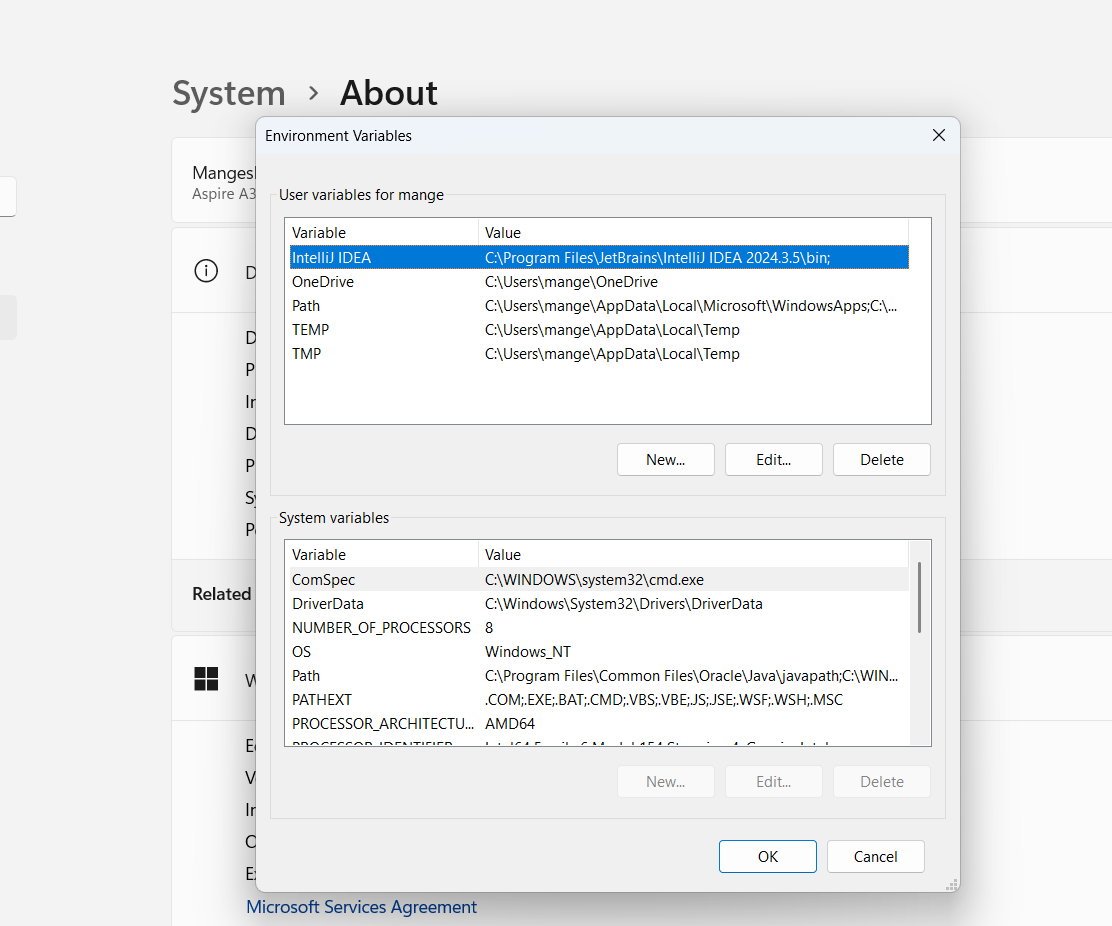
4- Click New...
Enter the Variable Details:
Variable name: JAVA_TOOL_OPTIONS
Variable value: -Dfile.encoding=UTF-8
Click OK.
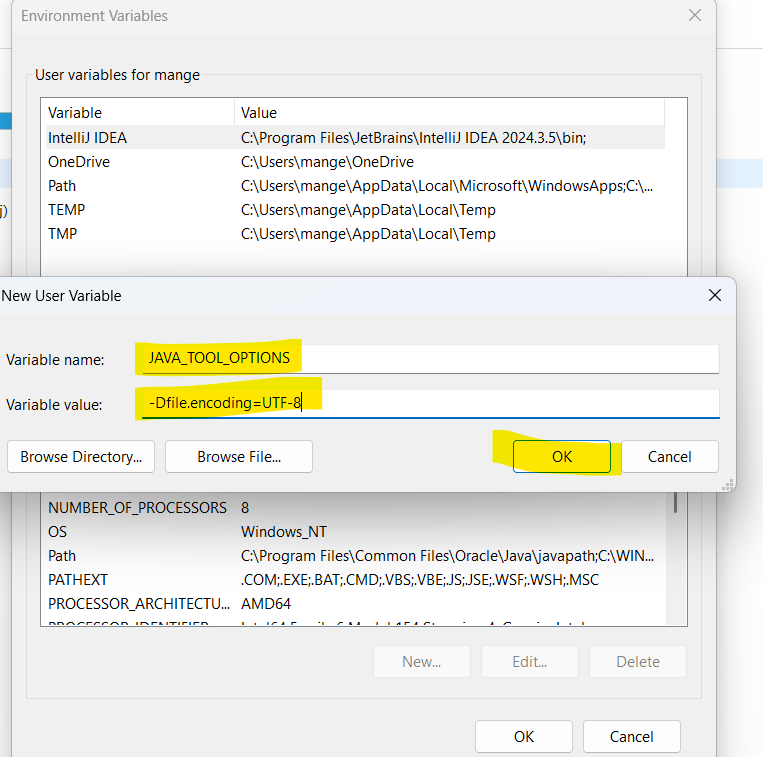
5- Apply the Changes:
Click OK on the Environment Variables window.
Click OK on the System Properties window.
6- Restart TallyConnector if open
Found this article helpful?
[ 0 Out of 0 Found Helpful ]

